Home » Bulk SMS Software for Mac » Mac Bulk SMS Software for USB Modems » Screenshots
Mac Bulk SMS Software for USB Modems Screenshots
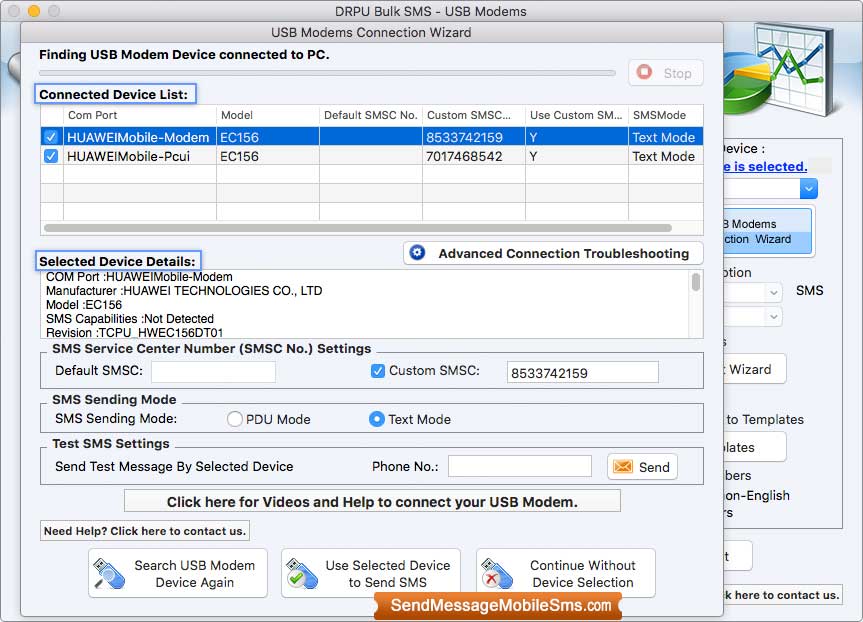
Wizard shows finding USB Modem Device Connected to PC. Select device from connected device list then press “Use Selected Device to Send SMS” button.
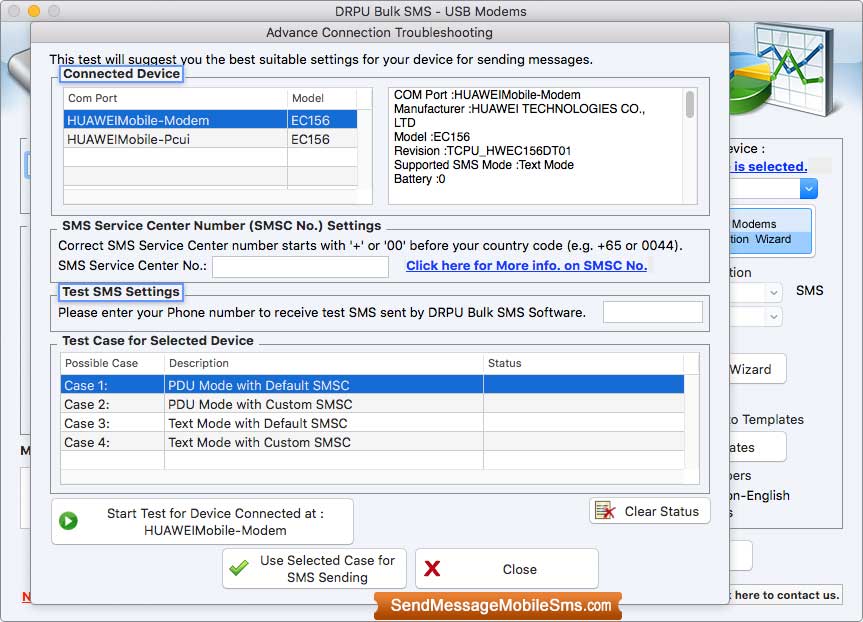
Enter SMS Service Center Number and phone number to send text messages.
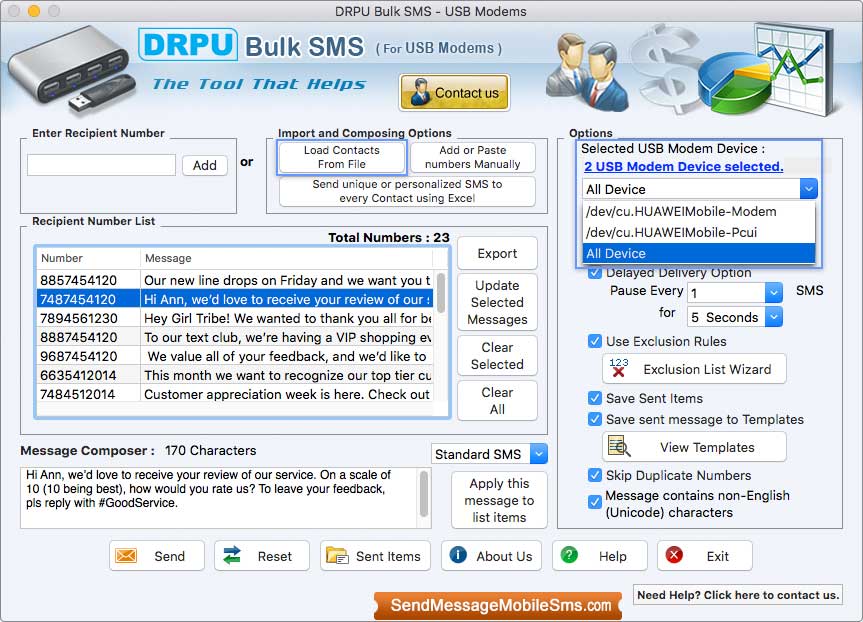
To load recipient number click on “Load Contact File” or “Add or Paste numbers manually” button and choose different options like skip duplicate numbers, save sent items, Delayed delivery option etc. then click on “Send” button.