Home » Bulk SMS Software for Android Mobile Phone » Screenshots
Bulk SMS Software for Android Mobile Phone Screenshots
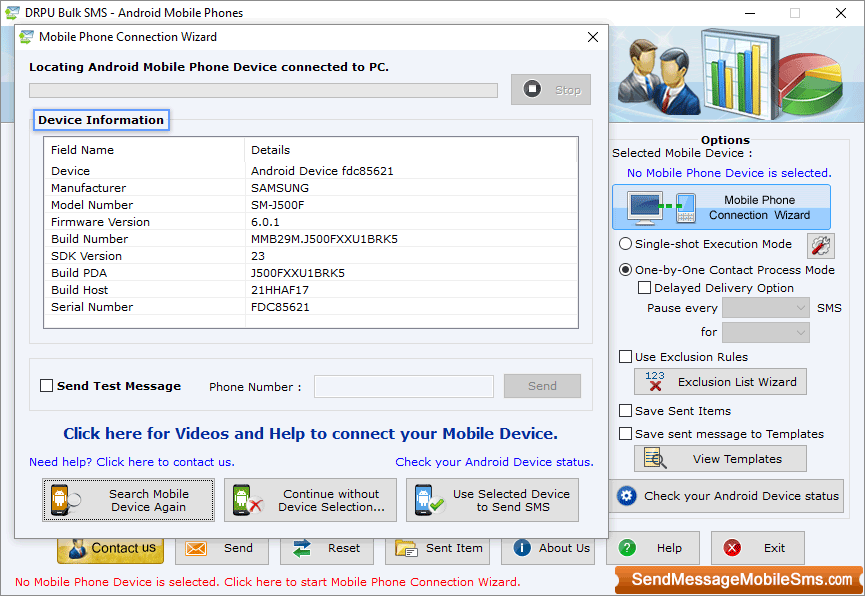
Mobile phone connection Wizard locating android device connected to PC. View device details and then click on “Use Selected Device to Send SMS” button.
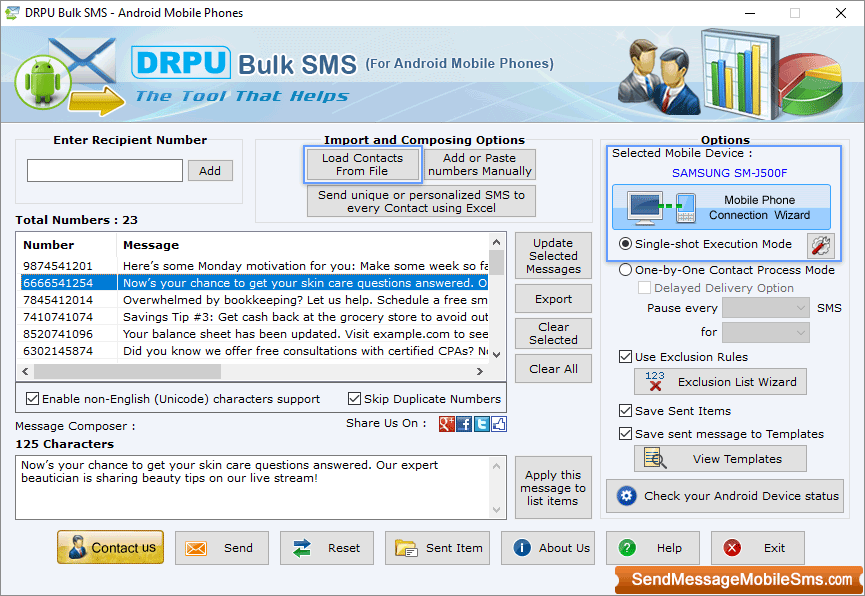
Samsung SM-J500F mobile phone is currently selected. Enable Single Shot Execution mode and load contact numbers then press “Send” button to start sending process.
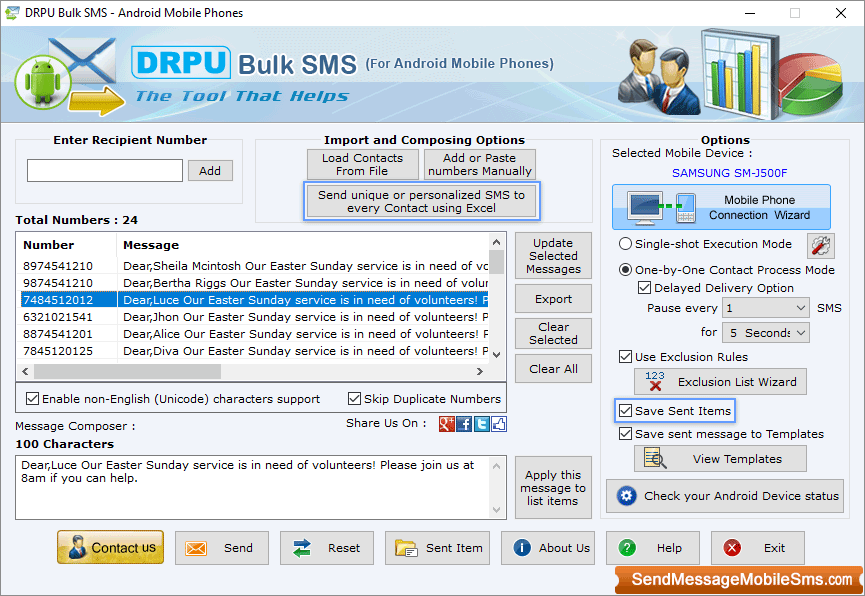
You can select 'Delayed Delivery', 'Use Exclusion Rules', 'Save Sent Items' and other options as per your requirements during message sending process. Click "Send" button to send sms.