Home » Bulk SMS Software for BlackBerry Mobile Phones » Screenshots
Bulk SMS Software for BlackBerry Mobile Phones Screenshots
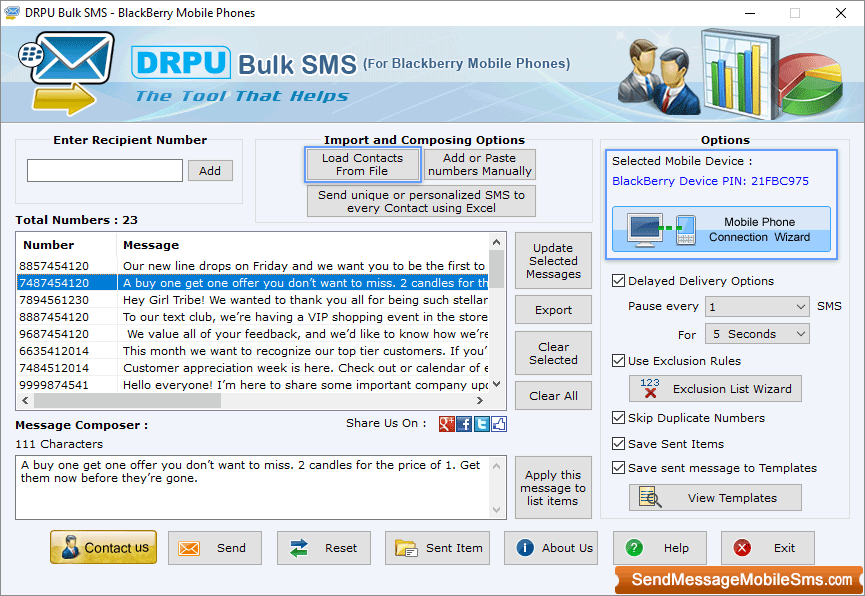
Press "Load Contacts from File" and "Add or Paste Numbers Manually" button to load recipient numbers then click on “Send” button to start SMS sending process.
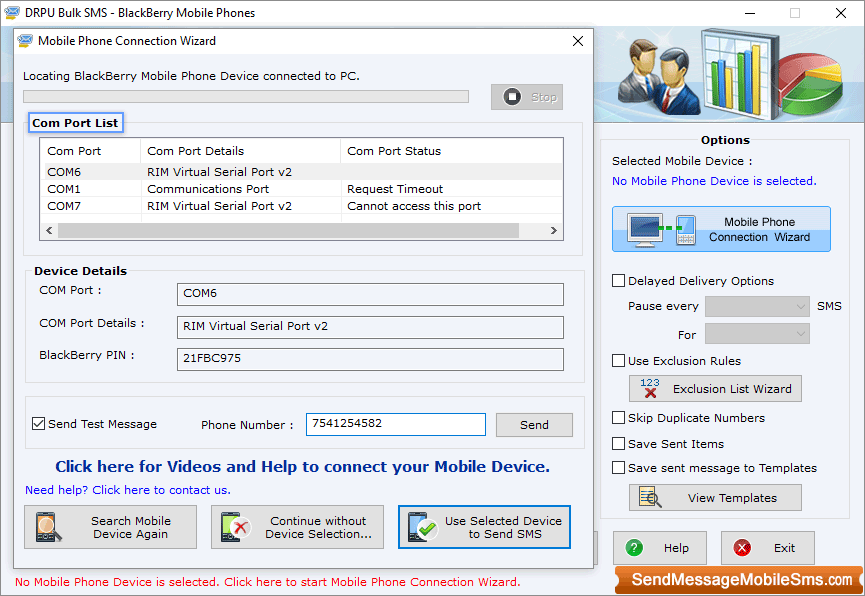
Wizard shows connected device list, select particular COM Port to view corresponding device details including COM Port, Manufacturer, Model etc. Now tap 'Use Selected Device to Send SMS' button.
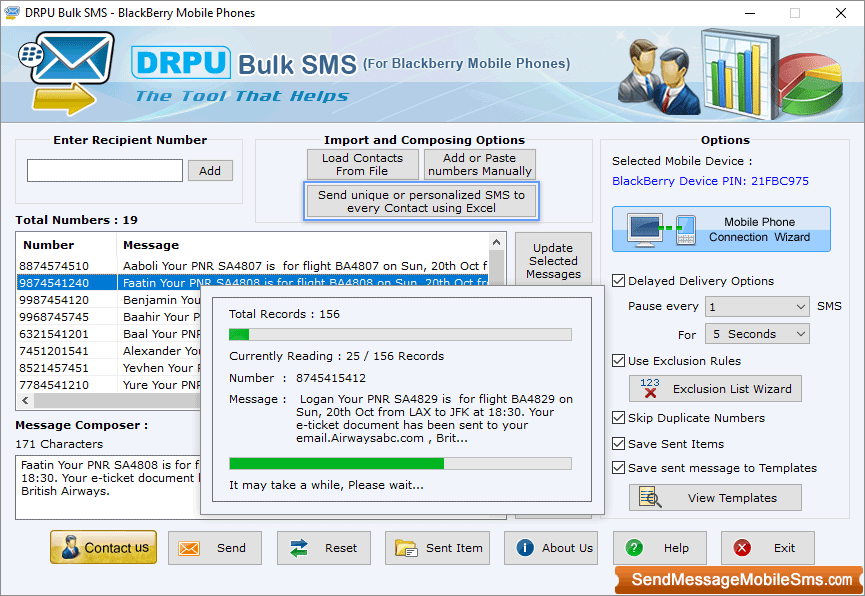
Currently performing SMS sending process, it is suggested not to operate your mobile device during SMS broadcasting.